Real Time Decision Support
Enterprise Resource Planning
Work From Anywhere—Even the A&E Jobsite With our cloud-based ERP, your team has secure access to project data, schedules, and financials from any device, anywhere in the world—particularly any North American Build Site. Get your Domain up and running quickly with powerful, scalable SaaS solutions designed to boost performance and drive business growth effortlessly.
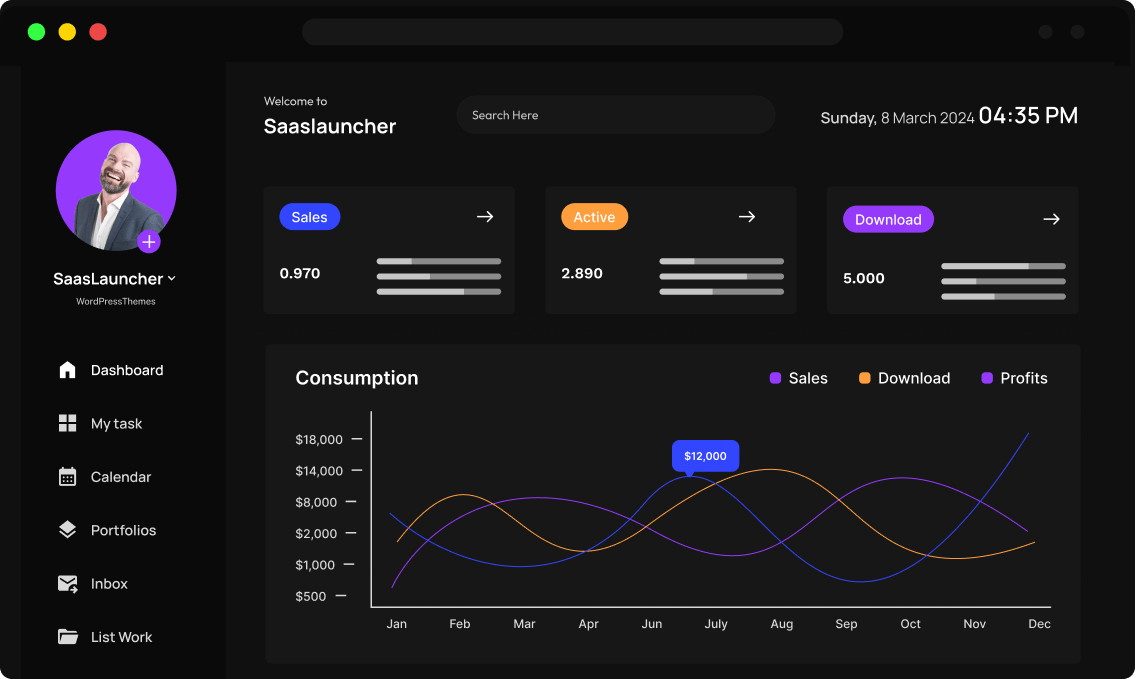
Ready to build without borders? Let’s make it happen.

Features & Benefits
The Complete Toolkit to Build, Launch & Scale
Whether you’re checking permits from a tablet or reviewing bids from your home office, ERP keeps your business moving forward without boundaries.
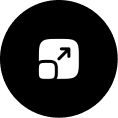
Scalability & Flexibility
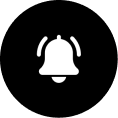
Smart Alerts & Notifications
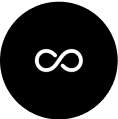
Seamless Integration
.
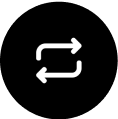
Workflow Automation
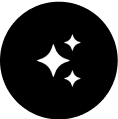
AI-Powered Insights
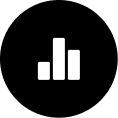
Advanced Analytics
Featured Sections
We Don’t Just Offer Software — We Offer Solutions

Analytics & Reporting
Intelligent Insights at Your Fingertips
Growth & Scaling
Unmatched Flexibility and Scalability


AI Automation
Transform Your Workflow with AI Automation
Testimonials & Reviews
Results Guaranteed

Liana Potmen
Founder –


Robert Mathew
CEO –

.

Peter Brandson
Owner –


Aliana Lorel
Founder –

Real Time Interactive Collaboration
-
Hello world!
Posted On
Frequently Asked Questions
We’ve Got Solutions.
.
What is Full Site Editing in WordPress?
Full Site Editing in WordPress allows users to create and edit their website more efficiently and with more control. It enables users to create unique and custom designs without needing to have advanced coding skills.
What are the benefits of Full Site Editing in WordPress?
Full Site Editing in WordPress refers to a feature that allows users to create and edit their website’s entire layout, including the header, footer, and other structural elements, using a visual editor.
How do I enable Full Site Editing in WordPress?
To enable Full Site Editing in WordPress, you need to ensure that you are using a compatible WordPress theme that supports Full Site Editing. You will also need to install the latest version of WordPress and enable the Gutenberg editor.
What are the benefits of Full Site Editing in WordPress?
Full Site Editing in WordPress refers to a feature that allows users to create and edit their website’s entire layout, including the header, footer, and other structural elements, using a visual editor.
How do I enable Full Site Editing in WordPress?
To enable Full Site Editing in WordPress, you need to ensure that you are using a compatible WordPress theme that supports Full Site Editing. You will also need to install the latest version of WordPress and enable the Gutenberg editor.
What are some popular WordPress themes that support Full Site Editing?
Some popular WordPress themes that support Full Site Editing include the FotaWP Theme, ReviveNews Theme, and the Hello Agency Theme. These themes have built-in support for Full Site Editing, allowing users to create custom designs without needing to know how to code.
What are the benefits of Full Site Editing in WordPress?
Full Site Editing in WordPress refers to a feature that allows users to create and edit their website’s entire layout, including the header, footer, and other structural elements, using a visual editor.